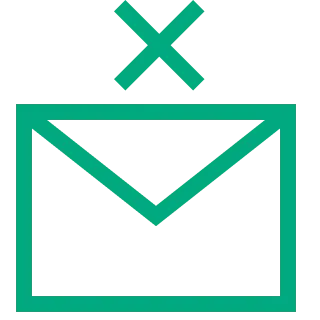1. Go to the digital card website
Open the address in your browser mobiili.korttitieto.fi.
2. Request a new password
If you are logging in to the service for the first time, click the link at the bottom of the page “Order a new password here”.
3. Enter your registered email address
Use the email address that was saved in the register during the course.
4. You will receive a password in your email.
Check your mailbox and follow the instructions in the message to log in to the service.
5. Log in to the service and view your card
The digital card displays the same information as the physical card: name, industry, occupational safety card number, card validity period.
If your email is not registered, contact kortti@ttk.fi and request registration.